Website Training Documentation
Page Navigation
- .Website Training .Page
- .Website Training Page Calendar
- .Website Training Page Faculty (Fake-ulty?)
- .Website Training How-To Videos
- Accessibility is still important!
- Adding A New Page
- Blackboard Web Community Manager Help
- Blackboard Website Videos (Video Pathways)
- Channels, and Sections, and Pages, Oh My!
- Example Page Design: Newsletter Page or Club Page
- Faculty and Staff Notes
- Google Calendar Integration!
- Homepage Regions and Apps
- Image Information
- Lingo: Old Website (Intrado/Presence) vs. New (Blackboard)
- Multimedia Gallery
- Relative Links Matter
- Sandboxes
- Table Code
- The Content App's Toolbar in detail
- Shared Files Used By Schools
- Shared Files Used By Schools part 2
- Test
- Example File Library
- Misc Images
The headline image needs to be 170 W x 100 H. But the original file...
The whole secret is that the image has to be proportionally the same size. Proportions can be accomplished with simple math or a good table where the math is already done, like so:
| TIMES | Width | Height | TIMES | Width | Height | TIMES | Width | Height | TIMES | Width | Height | TIMES | Width | Height | ||||||||
| Input | 0.1 | 17 | 11 | 1.1 | 187 | 121 | 2.1 | 357 | 231 | 3.1 | 527 | 341 | 4.1 | 697 | 451 | |||||||
| Width | Height | 0.15 | 26 | 17 | 1.15 | 196 | 127 | 2.15 | 366 | 237 | 3.15 | 536 | 347 | 4.15 | 706 | 457 | ||||||
| 170 | 110 | 0.2 | 34 | 22 | 1.2 | 204 | 132 | 2.2 | 374 | 242 | 3.2 | 544 | 352 | 4.2 | 714 | 462 | ||||||
| 0.25 | 43 | 28 | 1.25 | 213 | 138 | 2.25 | 383 | 248 | 3.25 | 553 | 358 | 4.25 | 723 | 468 | ||||||||
| 0.3 | 51 | 33 | 1.3 | 221 | 143 | 2.3 | 391 | 253 | 3.3 | 561 | 363 | 4.3 | 731 | 473 | ||||||||
| 0.35 | 60 | 39 | 1.35 | 230 | 149 | 2.35 | 400 | 259 | 3.35 | 570 | 369 | 4.35 | 740 | 479 | ||||||||
| 0.4 | 68 | 44 | 1.4 | 238 | 154 | 2.4 | 408 | 264 | 3.4 | 578 | 374 | 4.4 | 748 | 484 | ||||||||
| 0.45 | 77 | 50 | 1.45 | 247 | 160 | 2.45 | 417 | 270 | 3.45 | 587 | 380 | 4.45 | 757 | 490 | ||||||||
| 0.5 | 85 | 55 | 1.5 | 255 | 165 | 2.5 | 425 | 275 | 3.5 | 595 | 385 | 4.5 | 765 | 495 | ||||||||
| 0.55 | 94 | 61 | 1.55 | 264 | 171 | 2.55 | 434 | 281 | 3.55 | 604 | 391 | 4.55 | 774 | 501 | ||||||||
| 0.6 | 102 | 66 | 1.6 | 272 | 176 | 2.6 | 442 | 286 | 3.6 | 612 | 396 | 4.6 | 782 | 506 | ||||||||
| 0.65 | 111 | 72 | 1.65 | 281 | 182 | 2.65 | 451 | 292 | 3.65 | 621 | 402 | 4.65 | 791 | 512 | ||||||||
| 0.7 | 119 | 77 | 1.7 | 289 | 187 | 2.7 | 459 | 297 | 3.7 | 629 | 407 | 4.7 | 799 | 517 | ||||||||
| 0.75 | 128 | 83 | 1.75 | 298 | 193 | 2.75 | 468 | 303 | 3.75 | 638 | 413 | 4.75 | 808 | 523 | ||||||||
| 0.8 | 136 | 88 | 1.8 | 306 | 198 | 2.8 | 476 | 308 | 3.8 | 646 | 418 | 4.8 | 816 | 528 | ||||||||
| 0.85 | 145 | 94 | 1.85 | 315 | 204 | 2.85 | 485 | 314 | 3.85 | 655 | 424 | 4.85 | 825 | 534 | ||||||||
| 0.9 | 153 | 99 | 1.9 | 323 | 209 | 2.9 | 493 | 319 | 3.9 | 663 | 429 | 4.9 | 833 | 539 | ||||||||
| 0.95 | 162 | 105 | 1.95 | 332 | 215 | 2.95 | 502 | 325 | 3.95 | 672 | 435 | 4.95 | 842 | 545 | ||||||||
| 1 | 170 | 110 | 2 | 340 | 220 | 3 | 510 | 330 | 4 | 680 | 440 | 5 | 850 | 550 | ||||||||
| 1.05 | 179 | 116 | 2.05 | 349 | 226 | 3.05 | 519 | 336 | 4.05 | 689 | 446 | 5.05 | 859 | 556 |
So all of these work:
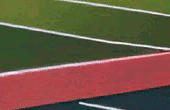
![]()

and

Now you're thinking "Whoa Nelly!" that's too big. Too big isn't the issue (the image is 2.75 times larger than it needs to be so it's 468 Wide by 303 High ). It's proportionally the same. Here's the same picture scaled down:

and for reference:

If you think I do the math for fun, I do not. I made a spreadsheet. Here's a copy of the xlsx
Ration Retainer for keeping files proportional
Before you dismiss this gift, realize that where it says Input and then Width and height, if you change those numbers from 170 wide to 1500 wide, and then change height from 110 to 885, it will show you various sizes for your banner.
Small images that are increased will look pixellated. But large images that are reduced will look nice.

