Website Training Documentation
Page Navigation
- .Website Training .Page
- .Website Training Page Calendar
- .Website Training Page Faculty (Fake-ulty?)
- .Website Training How-To Videos
- Accessibility is still important!
- Adding A New Page
- Blackboard Web Community Manager Help
- Blackboard Website Videos (Video Pathways)
- Channels, and Sections, and Pages, Oh My!
- Example Page Design: Newsletter Page or Club Page
- Faculty and Staff Notes
- Google Calendar Integration!
- Homepage Regions and Apps
- Image Information
- Lingo: Old Website (Intrado/Presence) vs. New (Blackboard)
- Multimedia Gallery
- Relative Links Matter
- Sandboxes
- Table Code
- The Content App's Toolbar in detail
- Shared Files Used By Schools
- Shared Files Used By Schools part 2
- Test
- Example File Library
- Misc Images
-
Integrating your Google Calendar
Blackboard supports integrating your Google Calendar with your website's Calendar.
- the Google Calendar has to be under My Calendars and
- the calendar has to be shared with the public.
How do I know if it's one of "my calendars"?
Visit https://calendar.google.com/calendar/u/0/r then look at the left column. If it's under My Calendars, you're good. If it's under Other Calendars, no dice.
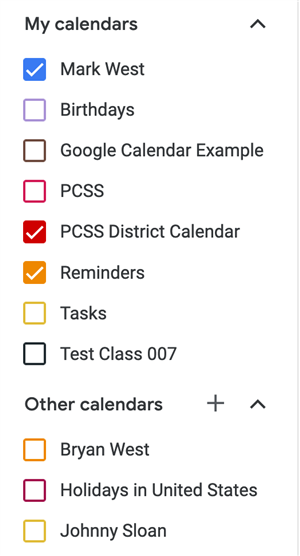
I could not, for example, share Bryan West's calendar.
How do I know if the calendar is shared with the public?
In Google Calendar, hover over the calendar you wish to share. The three vertical dots should appear. Click on them.
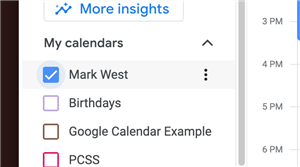
Next, on the box that pops up, click on Settings and sharing.
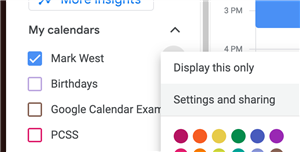
Now under the section Access Permission for Events, make sure the box that says Make available to the Public is filled in
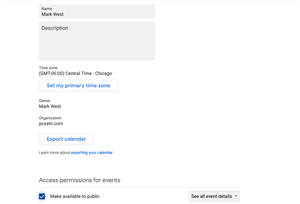
Last things last
There are a couple of ways, but I recommend the One-Way (you update the Google Calendar and it pushes to the school website). There is a two-way option, but the one way option is more simple to achieve and it does the job. Now you go to the website calendar app (on the Site and Channel Bar, click on your school name until it shows home and calendar), and sync it to your Google Calendar.
Blackboard has complete documentation here that is too long: https://help.blackboard.com/Web_Community_Manager/Administrator/Calendar_Assets/Google_Calendar_Integration
They also have a 17 page guide, which I trimmed down to the relevant 4 pages, because who wants to read 13 pages you don't need?
The four page guide is below:

