Website Training Documentation
Page Navigation
- .Website Training .Page
- .Website Training Page Calendar
- .Website Training Page Faculty (Fake-ulty?)
- .Website Training How-To Videos
- Accessibility is still important!
- Adding A New Page
- Blackboard Web Community Manager Help
- Blackboard Website Videos (Video Pathways)
- Channels, and Sections, and Pages, Oh My!
- Example Page Design: Newsletter Page or Club Page
- Faculty and Staff Notes
- Google Calendar Integration!
- Homepage Regions and Apps
- Image Information
- Lingo: Old Website (Intrado/Presence) vs. New (Blackboard)
- Multimedia Gallery
- Relative Links Matter
- Sandboxes
- Table Code
- The Content App's Toolbar in detail
- Shared Files Used By Schools
- Shared Files Used By Schools part 2
- Test
- Example File Library
- Misc Images
Retrieving Social Media Code To Embed On Your Site.
You can use the Embed Code App to embed social media.
Facebook:
https://developers.facebook.com/docs/plugins/page-plugin/
Note that the Facebook plugin does not support GROUPS nor UN-OWNED pages, and it sometimes is just cantankerous and swirls without EVER displaying your data. And that's on them. It's their API that's wonky.
Go to the Instagram profile you wish to embed and on the far right are three horizontal dots:

Click the dots and select embed:
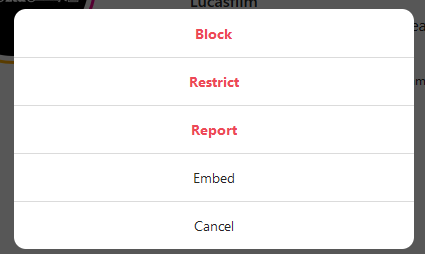
A box will appear and you simply click the Copy embed code button.
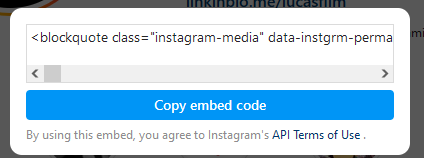
Twitter:
Type in the same of the twitter feed (go to twitter feed and pick the feed and copy the URL to paste into the What Would You Like To Embed box.
Next select embed timeline.
PRO TIP: Click on Set Customization Options to set the height of the Twitter feed to 700 px. If you don't set a height, as you scroll down your webpage, Twitter will continue to fetch the twitter feed. You remember "This is the song that never ends, it's just goes on and on my friend..." Yeah, Twitter is just like that. By setting a height, you stop the doom-scroll.
YouTube:
You can go one of two ways with this one. You can embed a single video or a playlist.
Just One Video:
Let's say you're a history teacher covering the Dark Ages. Maybe this single Crash Course video on the Dark Ages is all you need. First, click the Share arrow by thumbs up and down.

Next click on Embed with its < > button.
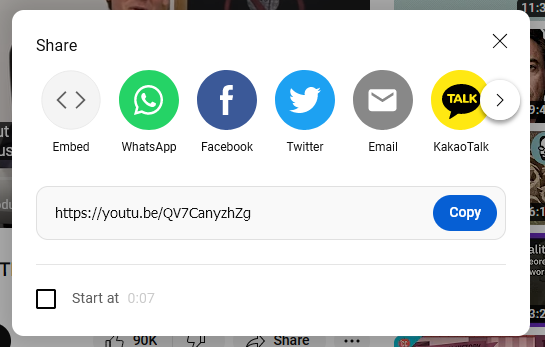
and click the copy button in the bottom right corner that is beneath the iframe code.
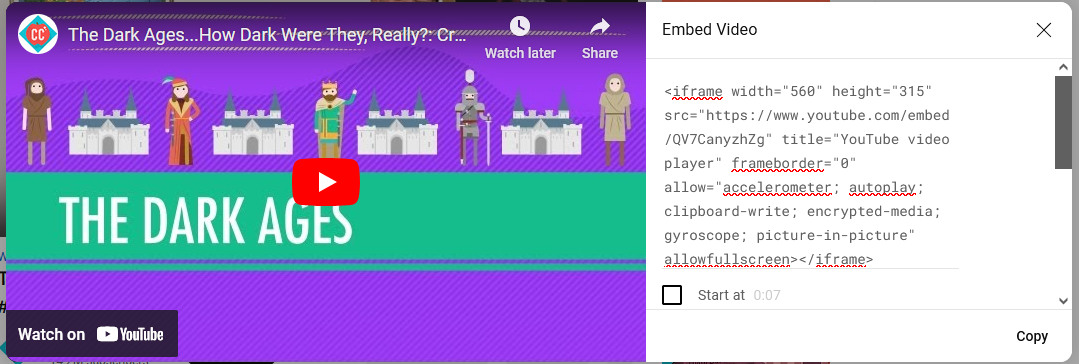
You just copied everything you need to paste into the embed code app.
A Whole Playlist
For this, find the Youtube channel that you want to follow.

Then click on "View Full Playlist"; this is usually below the video thumbnail.
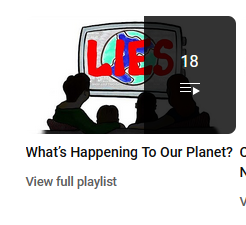
Interestingly the share icon arrow is visible, but the word share isn't there.
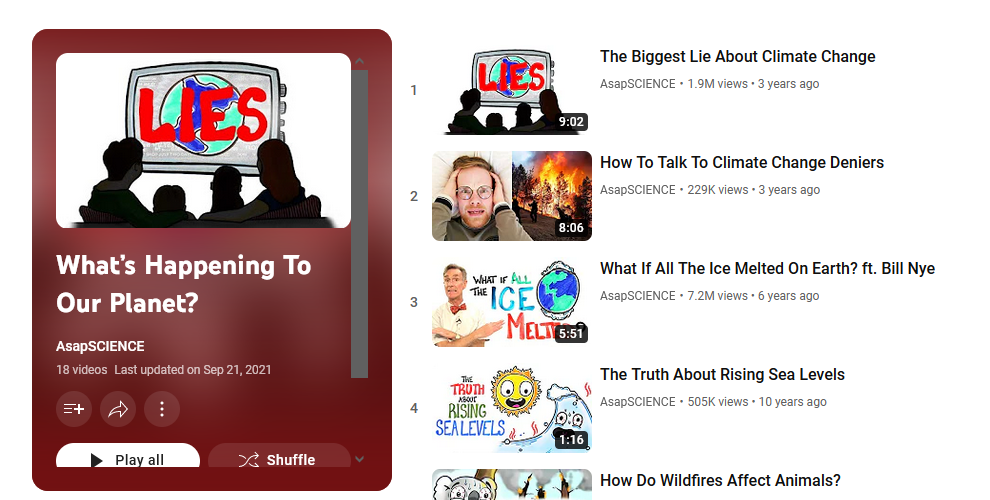
So look for the share button (this pictured below) and click on it:
 (The background color will vary.)
(The background color will vary.)
Next click on Embed with its < > button.
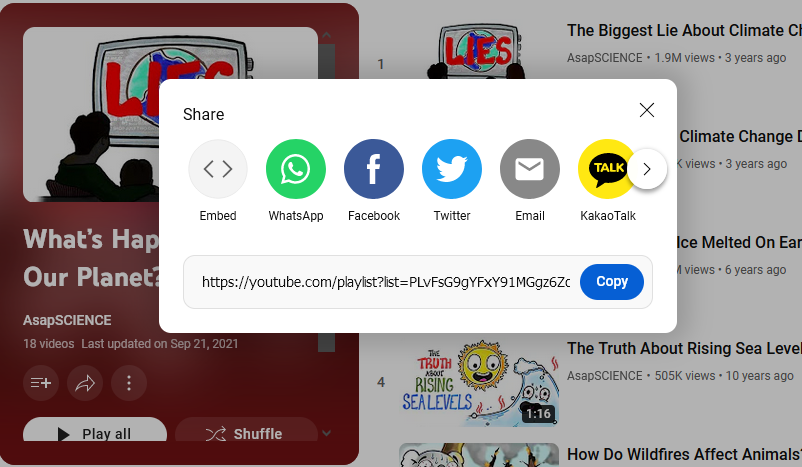
Click the copy button in the bottom right corner that is beneath the iframe code.
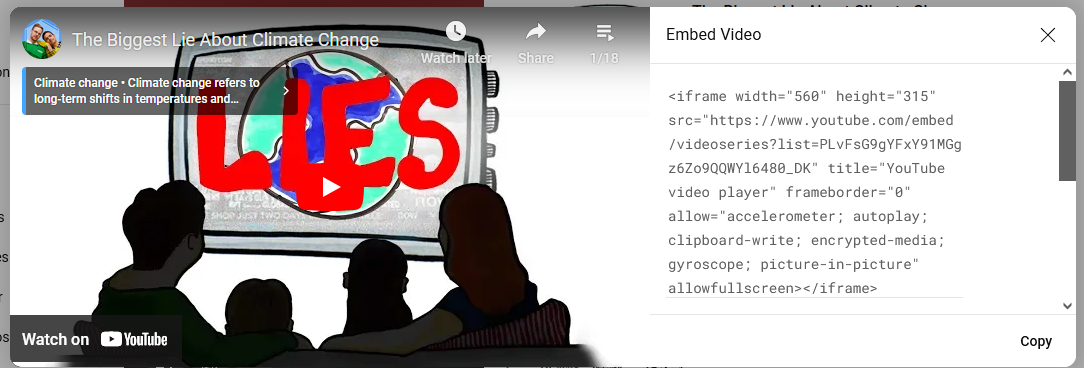
You just copied everything you need to paste into the embed code app.
Guest, Friday, July 26, 2024 at 8:10:47 PM.

