Technology
Page Navigation
- Technology Home
- Technology Instruction Page
- Access blocked: Your institution's admin needs to review [whatever].com
- ActivInspire Annotate Information
- Activeinspire Stopped Working
- Add a Canon Print Center To Your Mac
- Backup Your Apple Computer
- Backing Up Your Bookmarks
- Browser Saved Password Recovery
- Chromebook Identification
- Chromebook Problems
- Chromebooks - how to remove an extension that is preventing your student from learning
- Chromebooks - Uninstall apps or extensions
- ClassLink Single Sign-On (teachers & students)
- ELL Testing: ELPA12/TIDE
- ELL Testing 2024
- I Can't Print Using Google Chrome
- Jamf's Self Service to get Software (video Tutorial)
- Single (One-Sided) Printing from a Canon Print Center
- UPDD? What's This About?
- ViewSonic: Connecting Your Panel to WiFi
- ViewSonic: How do I solve blank screen while sharing the display by ViewBoard Cast?
- ViewSonic: How to Apply Geolocation Permission on MacOS 14.0 (Sonoma)?
- ViewSonic Sound - What is my ViewBoard's Device Name?
- ViewSonic: Should I choose “Agree” when 1st time casting from vCastSender on a MacOS to my Board?
- ViewSonic: Why do I get a black screen when using Vcast and Youtube/Amazon prime/Netflix?
- ViewSonic: Why should I enable "vCast" via: Security & Privacy > Privacy > Accessibi
- Log in to your new laptop
-
Welcome! This online tech support site features technical support links to topics to help you with your computer maintenance of your teacher laptops and more. Here you'll access information about easy troubleshooting student Chromebooks, and if the situation is dire, you can always use our online IT help desk for network support, software support, hardware support, remote support, computer repair, and more.
Chromebook Testing Quick Answers
-
UPDATED: 2023-12-15
Chromebooks with USB chargers should be able to go to ChromeOS version 118.
You might "sneak by" with ChromeOS versions lower than these, or you might experience problems. This is the version of Chrome OS that the vendors say they need.
Amplify wants the latest two versions of ChromeOS. As of August 3, 2023, the stable channel update was on the first, and that's 115.0.5790.160, according to https://chromereleases.googleblog.com/.
Big Ideas Math wants Chrome 110 or higher.
Discovery Education offers an online system check
Instructure Mastery Connect (Canvas) recommends Chrome 113 or better. "Other browsers may work, but we can't guarantee that they provide an optimal user experience. Some browsers may require additional configuration for optimal use."
I-Ready says that it needs Chrome 113 or higher. You can do an i-Ready System check here: https://cdn.i-ready.com/systemcheck/
WIDA (DRC Insight) is no longer being used. TIDE/ELPA21 is the replacement.
How Do I Know Which Version of ChromeOS My Device Is On?
Press Alt-V on the sign-in page. In the upper right corner, the version of Chrome OS is listed.
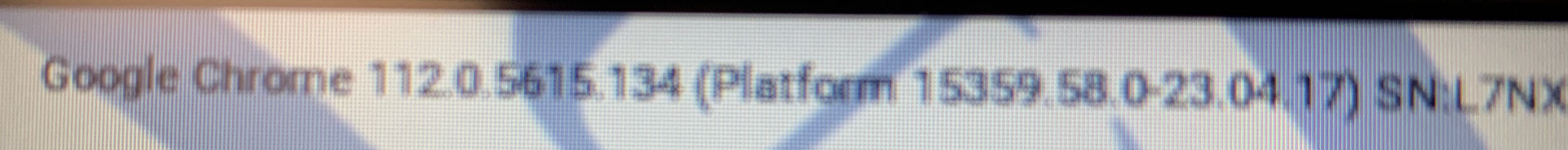
It might say something like "112.0.5615.134". That first number is the major version, so this is Chrome 112. If it said Google Chrome 118.0.5993.164, then it's ChromeOS 118. If your major version is too low (such as 90 or lower in August 2023), it might even log you out right after you log in.
What's the Highest Version My Chromebook Supports?
We have a page dedicated to identifying models of Chromebooks: https://www.pcsstn.com/Page/113
You can see when your device no longer receives (or received) updates. Then you can look for stable channel releases and get an idea. For example, the Stable Channel Update for ChromeOS / ChromeOS Flex
on Friday, January 27, 2023, was updated to 109.0.5414.125. If you need to do WIDA testing, you need a Chromebook that could receive an update after January 2023.However, if you're in a hurry and don't want to read a whole webpage, here's a quick cheat for right now: for the ASUS Chromebooks we purchase, you need one with a USB-C charger (the ones with a round plug-charger won't update far enough [only to 105 or lower] because Google doesn't support it).
 This is the end bit of a USB-C charger; it looks somewhat like a racetrack.
This is the end bit of a USB-C charger; it looks somewhat like a racetrack.Is there a workaround?
If your Chromebook is capable of updating, normally you can turn them on, open them up, and let them update. This does take time and you may have to be patient to let your Chromebook get the update from Google. If you're in a hurry, you can try following the Chrome updating procedures to see if you can get it to update in a more rapid manner. If you cannot update your Chromebook because Google no longer supports it, the workaround is to buy a newer Chromebook.
Maybe It's Them (Their Website)
Status Pages
-
Status pages can tell you if a site claims to be working properly, or if it has identified issues, when those issues started, specifics as to what issues are involved, and if any updates or information is available.
- Amplify online curriculum and assessments.
- Blackboard
- Canvas (see Instructure)
- Classlink provides single sign-on to web applications and instant access to files in the cloud.
- Clever is a digital learning platform for K12 schools, providing single sign-on, messaging, analytics, and more.
- Edgenuity (Compass Learning), is a standard-based online learning resource.
- Google (classroom, Gmail, etc)
- Instructure (Canvas, Elevate (Elevate K12, etc.), Impact, Learn Platform, Mastery (Mastery Connect, etc.))
- Jamf - Jamf Pro is the enterprise mobility management (EMM) tool that empowers IT pros and end users with unified endpoint management (including software installation) for Apple devices.
- Learnosity
- Mastery Connect (see the Instructure and Learnosity status pages)
- NWEA (MAP), Northwest Evaluation Association (Measures of Academic Progress) evaluating K–12 math, reading, language usage, and science.
- OKTA Used by Hough Mifflin Harcourt's i-Ready program.
- TITAN (food service meal balances)
- WIDA is the provider of ACCESS for ELLs (English Language Learners). ACCESS for ELLs is a suite of English language proficiency assessments. ACCESS is taken annually by English learners.
- WIDA DRC Device Check -- make sure you are ready to test.
- Zoom video conferencing
Helpful Technology Links
-
Chromebook keyboard shortcuts
Is the screen magnified? Is it rotated sideways or upside down? Is the Chromebook speaking everything on screen? Shortcuts exist to fix those issues.
-
Computer system requirements for i-Ready and Technical Support Resources
Troubleshooting, System Check (to see if your device meets the requirements to run i-Ready), System Requirements, and contact information.
-
Internet Safety
NetSmartz is an online safety education program. It provides age-appropriate videos and activities to help teach children to be safer online with the goal of helping children to become more aware of potential online risks and empowering them to help prevent victimization by making safer choices on- and offline.
-
Reset NVRAM or PRAM on your Mac
NVRAM (or PRAM) is a little bit of memory that your Mac uses to save and rapidly recall some computer settings such as sound, display, time, and computer start up. If things aren't working like you expect it should, resetting NVRAM might help.
-
Reset your Mac's System Management Controller (SMC)
Resetting the SMC can fix some issues related with heat or power.
-
Teaching Channel Videos
Watch, share, and learn diverse techniques to help every student grow.


