Technology
Page Navigation
- Technology Home
- Technology Instruction Page
- Access blocked: Your institution's admin needs to review [whatever].com
- ActivInspire Annotate Information
- Activeinspire Stopped Working
- Add a Canon Print Center To Your Mac
- Backup Your Apple Computer
- Backing Up Your Bookmarks
- Browser Saved Password Recovery
- Chromebook Identification
- Chromebook Problems
- Chromebooks - how to remove an extension that is preventing your student from learning
- Chromebooks - Uninstall apps or extensions
- ClassLink Single Sign-On (teachers & students)
- ELL Testing: ELPA12/TIDE
- ELL Testing 2024
- I Can't Print Using Google Chrome
- Jamf's Self Service to get Software (video Tutorial)
- Single (One-Sided) Printing from a Canon Print Center
- UPDD? What's This About?
- ViewSonic: Connecting Your Panel to WiFi
- ViewSonic: How do I solve blank screen while sharing the display by ViewBoard Cast?
- ViewSonic: How to Apply Geolocation Permission on MacOS 14.0 (Sonoma)?
- ViewSonic Sound - What is my ViewBoard's Device Name?
- ViewSonic: Should I choose “Agree” when 1st time casting from vCastSender on a MacOS to my Board?
- ViewSonic: Why do I get a black screen when using Vcast and Youtube/Amazon prime/Netflix?
- ViewSonic: Why should I enable "vCast" via: Security & Privacy > Privacy > Accessibi
- Log in to your new laptop
Backup Your Computer!
-
Where to put your files
Option 1: Google Drive.
Powertip: of the options presented here, this is both the easiest and cheapest route to back up your files.
- You can make folders in Google Drive.
- You can click and drag files from your desktop (or other folders) to Google Drive.
- If you use the Google Chrome web browser, you can click and drag folders filled with files up to Google Drive.
How much storage do I have available?
https://drive.google.com/settings/storage
How long will it take to upload my files to Google Drive?
It takes as long as it takes, based on the number and size of the files you have saved on your computer.
Don't forget your bookmarks!
Is there another option?
Option 2: buy external storage and use Time Machine or drag and drop.
You probably want to drag and drop the files over to an external backup drive rather than use Time Machine (see below). But if you wish to go this route, here's directions:
You can buy an external backup drive. Western Digital is good, and there are many good drives.The following link is not an endorsement of any product, but a link to show you potential options. https://www.amazon.com/s?k=mac+external+backup&crid=1V3ARKONS25D6&sprefix=mac+external+backup%2Caps%2C108&ref=nb_sb_noss_2
You can use Apple's Time Machine with your backup drive. Instructions are here: https://support.apple.com/en-us/HT201250
Is Time Machine Faster than uploading Files to Google Drive?
In general, yes.
How long will it take to back up my files using Time Machine?
It takes as long as it takes, based on the number and size of the files you have saved on your computer.
Don't forget your bookmarks!
Is it worth the money to back up to an external drive vs. Google Drive?
That's a personal decision. You must choose between using something freely available to you vs. spending money on speed.
Restoring Files
If you used Google Drive to back up your files, you can reverse the drag-and-drop procedure listed above to get files back down to your computer.
Which one makes an exact copy of the old computer?
Time Machine. Once you have made a backup, you can restore files to your computer or to a new computer (hint, hint). To restore files from Time Machine, use the Instructions from the linked article below, but ignore step 2 where they tell you to install macOS. Do not try to reinstall macOS.
https://mactakeawaydata.com/restore-from-time-machine-to-new-mac/
Here's the reason we advise using Google Backup (or simply dragging files to the backup drive rather than use time machine): since you are switching accounts (using your PCSS account; see the column on the right), if you do the Time Machine backup, once you restore from Time Machine, you'll have to give your new account permission to your old user folder and drag the files over to your new user folder.
How do I change permissions? https://support.apple.com/guide/mac-help/change-permissions-for-files-folders-or-disks-mchlp1203/mac
What Do The New Laptops Look Like?
-
MacBook Air M2, 2022
The Liquid Retina display is bright and bold. The laptop has 16 GB of RAM and a 500 GB hard drive. The operating system is macOS Sonoma.
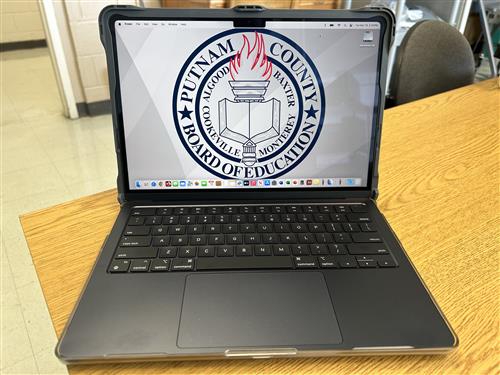
The midnight-colored laptop will come in a protective case.
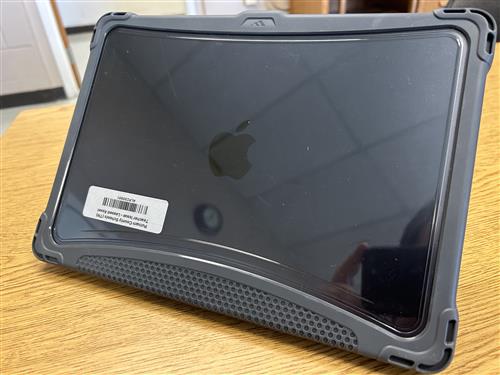
On the left side is the MagSafe 3 charging port and two USB-C/Thunderbolt 4 ports. The charger is a 30W USB-C with a MagSafe adapter.

On the right side is a 3.5mm headset jack for connecting headphones or speakers.

The keyboard and trackpad area are what you expect in an Apple laptop.
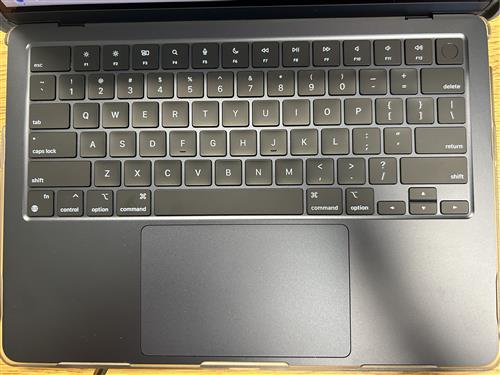
The design allows this 2.7 pound MacBook Air to operate very quietly. Software will be managed by JAMF and you can access Self-Service to gain software titles. How do I use the new Self Service?
Is there anything else I should know?
To improve security (to prevent a remote operator from accessing your device as easily), you will be signing in to these devices using your PCSS account:
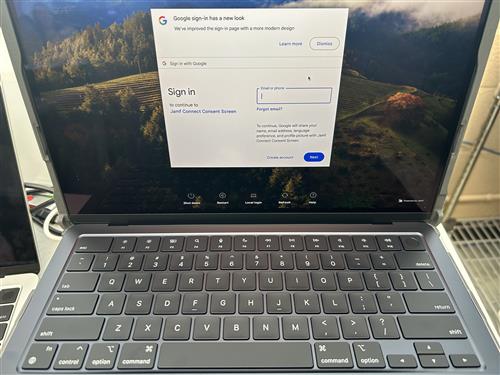
But I don't know my password! Here's how to access it.

